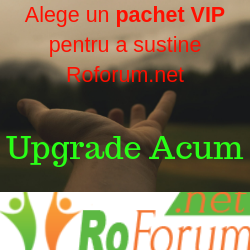Nu am stat sa-l traduc si oricum consider ca majoritatea stim o boaba de engleza sa ne descurcam. Have fun!
1. Head over to: https://www.windowsazure.com/en-us/
2. Click on Try It For Free, or Free Trial
3. Enter all sign up info etc
4. For CC info you can use VCC
5. Once done signing up with everything head back to: https://www.windowsazure.com/en-us/
6. Click on "Portal" at the top right and login.
7. Skip through the process of all the explanation windows if any shows up.
8. At the bottom left select "New"
9. Select Compute -> Virtual Machine -> Quick Create
10. Enter DNS name of your choice. (Ex: abuhanifa.cloudapp.net)
11. Put disk image to Windows Server 2008
12. For ram put at "Small" size, the more ram you use will make your trial end in shorter period time.
13. Wait for VPS to create as it will say provisioning, after about 30 minutes go back to that page and click on the name and at the bottom right select "connect".
14. Once downloaded just run the RDP file and login! You will need to disable IESC, to do that watch this: http://www.tech-recipes.com/rx/2519/...isable_ie_esc/