Am o problemă cu „-m pip rowoked” pentru a folosi python. A avut cineva această problemă și a remediat-o?NoName_TheColorCube Script + Python_Portable 3
Tested & working + today hits,+combo files. Unfortunately is a script protected by the author, so you cant edit it .
Download link: 40.74 MB file on MEGA

Install the app
How to install the app on iOS
Follow along with the video below to see how to install our site as a web app on your home screen.
Notă: This feature may not be available in some browsers.
Folosești un browser învechit. Se poate să nu afișeze acesta sau alte site-uri corect.
Ar trebui să actualizezi sau să folosești un browser alternativ.
Ar trebui să actualizezi sau să folosești un browser alternativ.
Scanare cu Python pe Android/Windows
- Autor subiect Cle
- Dată creare
In general,este bine sa stai departe de scripturile "protejate".Nu stii ce face in calc,marea majoritate trimit hiturile pe grupuri de telegram,abuzand providerul.Am o problemă cu „-m pip rowoked” pentru a folosi python. A avut cineva această problemă și a remediat-o?
well I tried to use posted version of python "Apocalipse_High_ Speed_mac_scanner". First server I scanned and it worked, but did not save anything. After every time I try it it will give me this warning and stop "In general, it's good to stay away from "protected" scripts. You don't know what it does in calc, the vast majority send the hits on telegram groups, abusing the provider.
To avoid this problem you can invoke Python with '-m pip' instead of running pip directly.
WARNING: The script normalizer.exe is installed in 'C:\Users\User\AppData\Local\Programs\Python\Python312-32\Scripts' which is not on PATH.
Consider adding this directory to PATH or, if you prefer to suppress this warning, use --no-warn-script-location.
Maybe local configuration error?Wrong path?well I tried to use posted version of python "Apocalipse_High_ Speed_mac_scanner". First server I scanned and it worked, but did not save anything. After every time I try it it will give me this warning and stop "
To avoid this problem you can invoke Python with '-m pip' instead of running pip directly.
WARNING: The script normalizer.exe is installed in 'C:\Users\User\AppData\Local\Programs\Python\Python312-32\Scripts' which is not on PATH.
Consider adding this directory to PATH or, if you prefer to suppress this warning, use --no-warn-script-location.
Post the script,ill have a look
Side general notes regarding installation python v3.12+
1: Download latest python from the link below: Python Releases for Windows
2: install python:
3: install pips:
note:
No all scripts work on everyones windows computer. it all depends on configuration on your windows, and and wether you have all the pips package installed or not. Some scripts have errors, and some scripts are broken.
If a py file script is open not protected then open it with notepad and edit errors or path locations, like sounds, or hits location, according to your configuration!!! it does take time to learn, the more you learn, the better it gets and simple! I too, new to python & learning everyday something new. Good luck.
3: Alternative
Attached scripts for auto installing Pymodule and pips!

 mega.nz
mega.nz
1: Download latest python from the link below: Python Releases for Windows
2: install python:
note:
No all scripts work on everyones windows computer. it all depends on configuration on your windows, and and wether you have all the pips package installed or not. Some scripts have errors, and some scripts are broken.
If a py file script is open not protected then open it with notepad and edit errors or path locations, like sounds, or hits location, according to your configuration!!! it does take time to learn, the more you learn, the better it gets and simple! I too, new to python & learning everyday something new. Good luck.
3: Alternative
Attached scripts for auto installing Pymodule and pips!

2.05 MB file on MEGA
Ultima editare:
Easy to debug using pycharm......Side general notes regarding installation python v3.12+
1: Download latest python from the link below: Python Releases for Windows
2: install python:3: install pips:
note:
No all scripts work on everyones windows computer. it all depends on configuration on your windows, and and wether you have all the pips package installed or not. Some scripts have errors, and some scripts are broken.
If a py file script is open not protected then open it with notepad and edit errors or path locations, like sounds, or hits location, according to your configuration!!! it does take time to learn, the more you learn, the better it gets and simple! I too, new to python & learning everyday something new. Good luck.
3: Alternative
Attached scripts for auto installing Pymodule and pips!

2.05 MB file on MEGA
mega.nz
Distribuie:
Reclama
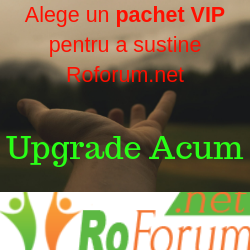
- Cum cresti sau mentii CPC/ RPM mare pe adsense
- appmagic pro - plugin care face aplicatie pentru site tau
- SEO Rank Math plugin in premiera pe roforum
- Pulgin Legacy Admin
- Content Locker Plugin wordpress
- Facebook Store Generator
- Facebook Viral App 2 Script
- Gold MOVIES Script Filme Online
- Newspaper 9
- Tema Full Site Escorte
Loading...






